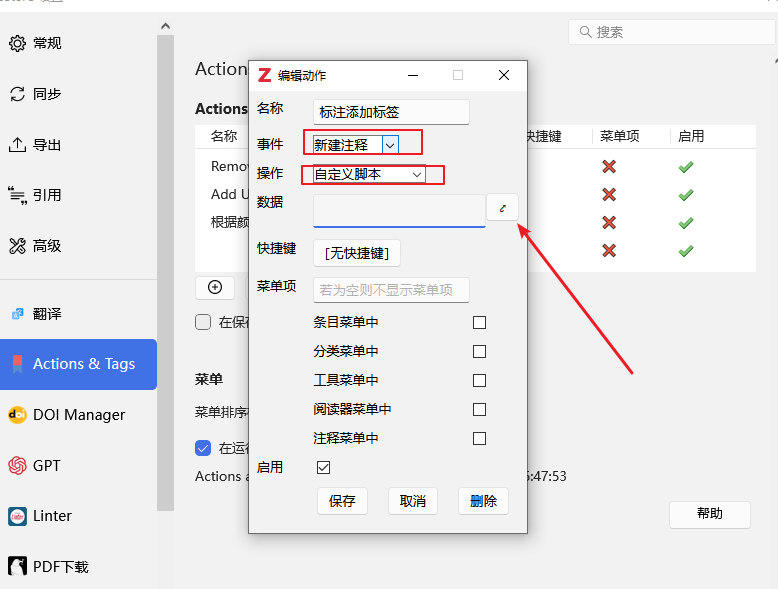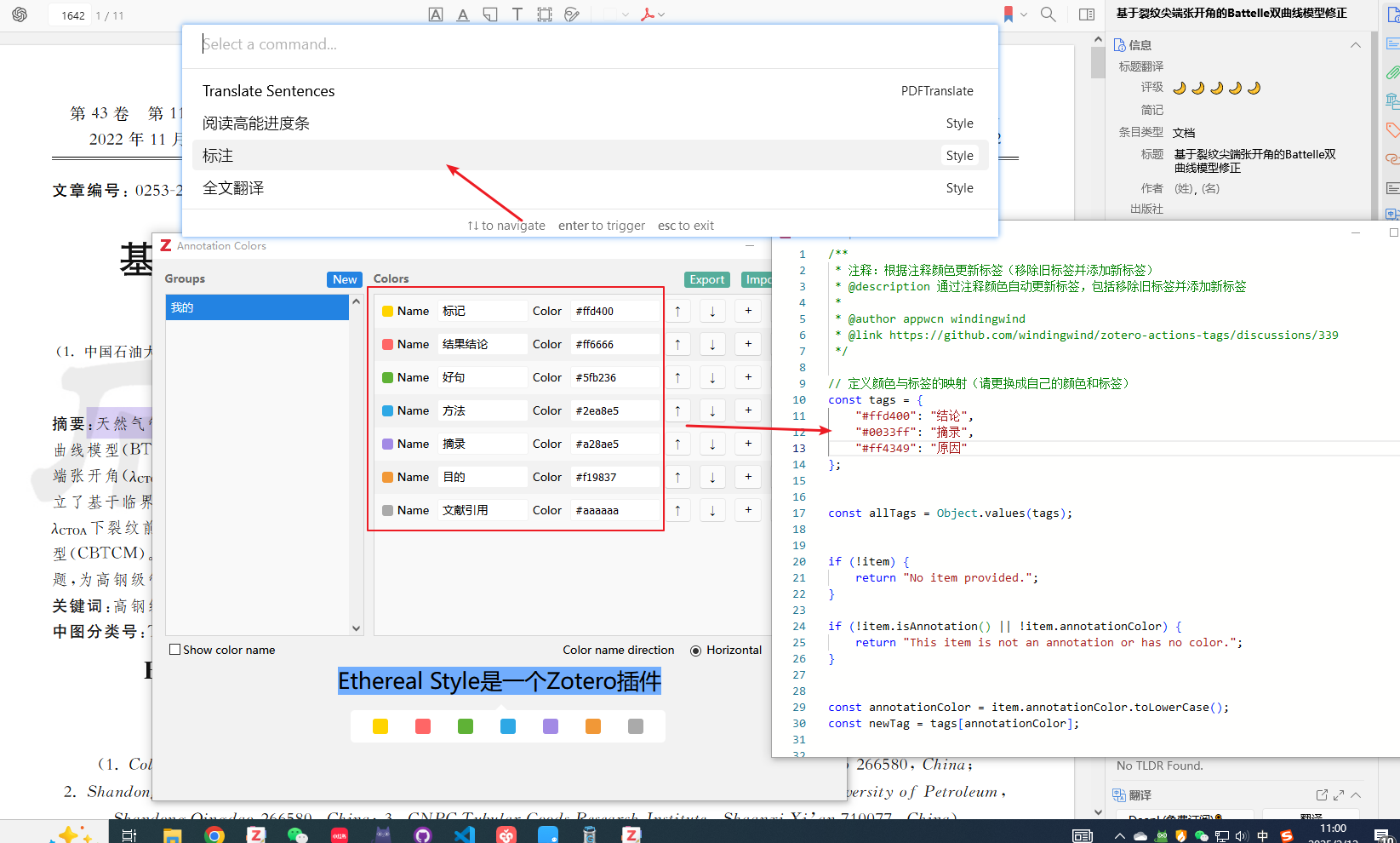目的:根据标签定位到标注
首先下载安装zotero软件以及zotero-actions-tags插件
设置插件,新建动作,新建注释时触发,并自定义脚本,粘贴下属代码
代码
1
2
3
4
5
6
7
8
9
10
11
12
13
14
15
16
17
18
19
20
21
22
23
24
25
26
27
28
29
30
31
32
33
34
35
36
37
38
39
40
41
42
43
44
45
46
47
48
49
50
51
52
53
54
55
56
|
const tags = {
"#ffd400": "结论",
"#0033ff": "摘录",
"#ff4349": "原因"
};
const allTags = Object.values(tags);
if (!item) {
return "No item provided.";
}
if (!item.isAnnotation() || !item.annotationColor) {
return "This item is not an annotation or has no color.";
}
const annotationColor = item.annotationColor.toLowerCase();
const newTag = tags[annotationColor];
const title = item.getField('title');
const existingTags = item.getTags().map(tag => tag.tag);
let removedTags = [];
for (const tag of existingTags) {
if (allTags.includes(tag)) {
item.removeTag(tag);
removedTags.push(tag);
}
}
if (newTag) {
item.addTag(newTag);
return `Title: "${title}" | Removed: [${removedTags.join(", ")}] | Added: ${newTag}`;
} else if (removedTags.length > 0) {
return `Title: "${title}" | Removed: [${removedTags.join(", ")}] | No new tag added.`;
} else {
return `Title: "${title}" | No matching tag for color: ${annotationColor}.`;
}
|
根据自己的style更改颜色与标签的对应关系。
Shitf + P打开style设置查看颜色对应关系,并复制到代码中
效果